Asus EEE PC 701 Ultra Mobile Laptop
While I was browsing the web for some tech goodies for my PC something at the side of the webpage caught my eye. Judging by my post title you guessed it, a ASUS EEE Laptop. But the thing that really surprised me about his laptop was the price. It was £239.99 (at time of post print)! Just think, you could purchase a PDA for that amount! Of course for this price it is not the most highest spec laptop:
- 7" Display.
- Intel Celeron CPU.
- Linux OS.
- Webcam.
- 4GB Flash HDD.
- Wireless
- Ports: 3 USB ports, 1 VGA out, SD card reader, modem, Ethernet, headphone out, microphone in.
After looking at this spec the only thing that disappointed me was the limited Hard Drive space especially when comparing to the amount of junk on my current laptop. The maximum Hard Disk space you can get in the Asus EEE series is 16GB. Being a Windows XP guy (will isn't everyone), I was actually quite glad that a Linux operating system was used for the Asus because overall Linux is a lot lighter when compared to Windows. By combing a little Linux with a flash Hard Disk Drive you know that startup time will not be an issue. However, even the Linux OS takes around 2.5GB storage space. So you will be limited to the amount you can store. Well I guess thats why they supplied a USB port to attach a flash drive.
So who would buy this laptop??? Well if you want a sleek fast and portable laptop with lots space for all your data then this is not for you. However, if you simply just browse the Internet, check emails and uploading a few images and music. Then this could be good value for money.
The reviews for this Laptop has been quite favourable and this is a really really good example that the price of technology has reduced considerably. This has to be an ideal candidate for the education market.
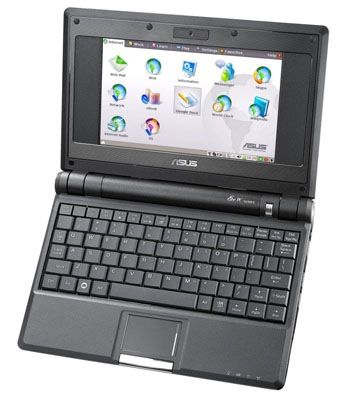






 I decide to test how well my site postings was being tracked on Google and I was quite surprised that my site had not been tracked for over a month, which meant that all my recent posts were not submitted to the search engine. However, I found that you can manually tell Google to update your website through XML sitemaps. Pretty much all well known blog formats have sitemaps functionality. For example,
I decide to test how well my site postings was being tracked on Google and I was quite surprised that my site had not been tracked for over a month, which meant that all my recent posts were not submitted to the search engine. However, I found that you can manually tell Google to update your website through XML sitemaps. Pretty much all well known blog formats have sitemaps functionality. For example, 
 !).
!).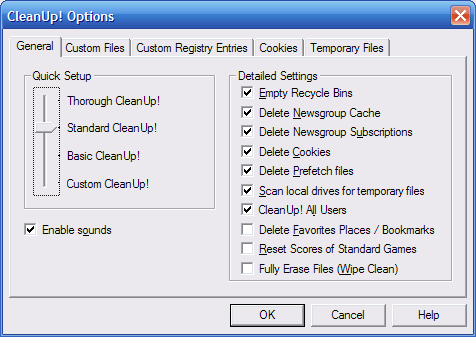
 Well this is my last post of 2007. Even though I have not made many posts since I started this blog, hopefully next year will give me more time to pad this blog out.
Well this is my last post of 2007. Even though I have not made many posts since I started this blog, hopefully next year will give me more time to pad this blog out.


