Windows Live Writer and BlogEngine 1.5 Image Upload Issue
- Published on
- -1 min read
I upgraded to the really cool BlogEngine 1.5 last week. I was surprised to find out that I was three versions behind. Nevertheless, the guys behind BlogEngine always know how the make the upgrade really easy!
When I tried to publish a blog posting using Windows Live Writer, I came across two problems. The first problem I had was the dreaded “Object reference not set to an instance of an object” error. I really hate this error! This has to be the most useless error message in .NET!
The second problem I came across was the inability to upload images and the following error occurred:
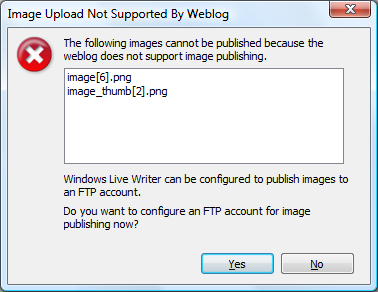
After some good old research on the web and reading various BlogEngine Discussion forums, fixing these errors is as straight-forward as installing BlogEngine.
To fix the “Object reference not set to an instance of an object” error all you have to do is create a new blog account in Windows Live Writer. Just updating your account configuration will not resolve this issue. You have to setup a new account. I think this will update the wlwmanifest.xml file in your site directory. Once you have successfully tested you can publish a blog post with your new account, delete your old account.
The image upload issue is caused by permissions restrictions to your App_Data folder. Make sure you have allowed read/write permissions to this folder. For some reason adding read/write permissions to the App_Data folder through my FTP client did not work. The only way I was able to set the permissions is through my Hosting Plan File Manager account.
Before you go...
If you've found this post helpful, you can buy me a coffee. It's certainly not necessary but much appreciated!
Leave A Comment
If you have any questions or suggestions, feel free to leave a comment. Your comment will not only help others, but also myself.

