iPhone SDK Error: Base SDK Missing
- Published on
- -1 min read
I am currently in the process of learning how to build applications for the iPhone. I have recently upgraded from the iPhone SDK 3.0 simulator to the iPhone SDK 4.0 simulator. But this caused some issues when trying to run some of my previous applications I developed prior to when I had the iPhone 3.0 simulator installed.
Normally, the dropdown box within the XCode window allows you to select different simulators. For example: iPad Simulator 3.2 or iPhone Simulator 4.0. As you can see from my screenshot (below), none of these options were available.
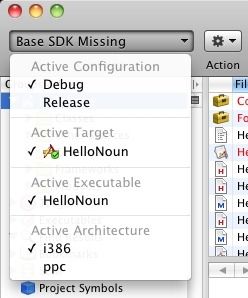
Apparently, the iPhone 4.0 SDK can still have the ability to run iPhone 3.0 applications and this is something we should be doing from now on. This requires a couple of changes to carry out in your older 3.0 projects.
Firstly, you will need to go to Project > Edit Project Settings. When the window appears, click on the Build tab and change the “Base SDK” value to “iPhone Simulator 4.0”.
Secondly, go to Project > Edit Active Target. When the window appears, you will have to carry out the same procedure as you carried out in the “Edit Project Settings” whereby you click on the Build tab and change the “Base SDK” value to “iPhone Simulator 4.0”.
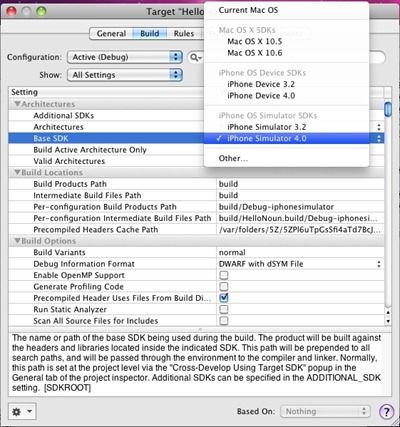 If you have carried out the changes correctly, you should be able to Build and Run your project successfully. I admit this is not exactly ideal to do this if you have many iPhone 3.0 application projects. But I suppose this fix is better than nothing and plus its quite a quick change.
If you have carried out the changes correctly, you should be able to Build and Run your project successfully. I admit this is not exactly ideal to do this if you have many iPhone 3.0 application projects. But I suppose this fix is better than nothing and plus its quite a quick change.
Before you go...
If you've found this post helpful, you can buy me a coffee. It's certainly not necessary but much appreciated!
Leave A Comment
If you have any questions or suggestions, feel free to leave a comment. Your comment will not only help others, but also myself.


