It’s all about Website Hotkeys!
- Published on
- -1 min read
During the latter-end of 2010, Twitter overhauled their somewhat simplistic website to compete with client-side offerings (e.g. TweetDeck, Seesmic). What I found really impressive was a hidden bit of functionality that allowed the user to navigate around the site using keyboard shortcuts (or hot keys). If you haven't tried it, take a look at the list of shortcuts below and try them out.
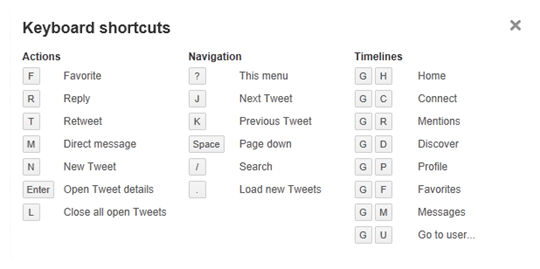
Some people I know in the industry think it's a pointless feature. But I believe something so simple automatically enhances the users experience when accessing a site. In fact, you could think of hotkeys as an additional web accessibility requirement for those who don’t have a mouse or just prefer the more direct approach in navigating through a site. Many sites have been utilising hotkeys to get their sites to act like locally installed software programmes, for example Google Docs.
I was very keen on replicating hotkey functionality on my next project. Not surprising, there are a lot of custom jQuery plugins that allowed you to implement some basic keyboard shortcut functionality. The best one I found through trial and error is Mousetrap. I found Mousetrap to be the most flexible plugin to fire your own custom JavaScript events by binding a single, sequence or combination key press.
Using Mousetrap, I could replicate a simple Twitter-style shortcut to take a user back to the homepage by pressing the following keys in sequence: “G H”:
Mousetrap.bind("g h",
function () {
window.location = "/Home.aspx";
}
);
Before you go...
If you've found this post helpful, you can buy me a coffee. It's certainly not necessary but much appreciated!
Leave A Comment
If you have any questions or suggestions, feel free to leave a comment. Your comment will not only help others, but also myself.

