This is a relatively simple pagination that will only be shown if there are enough items of data to paginate through. The user will have the ability to paginate by either clicking on the "Previous" and "Next" links as well as clicking on the individual page numbers from within the pagination.
I created a PaginationHelper.CreatePagination() method that carries out all the paging calculations and outputs the pagination as an unordered list. The method requires the following parameters:
- currentPage - the current page number being viewed.
- totalNumberOfRecords - the total count of records from your dataset in order to determine how many pages should be displayed.
- pageRequest - the current request from by passing in "HttpContext.Request" to get the page URL.
- noOfPageLinks - the number of page numbers that should be shown. For example "1, 2, 3, 4".
- pageSize - the number of items will be shown per page.
using Microsoft.AspNetCore.Http;
using System;
using System.Text;
namespace MyProject.Helpers
{
public static class PaginationHelper
{
/// <summary>
/// Renders pagination used in listing pages.
/// </summary>
/// <param name="currentPage"></param>
/// <param name="totalNumberOfRecords"></param>
/// <param name="pageRequest">Current page request used to get the URL path of the page.</param>
/// <param name="noOfPagesLinks">Number of pagination numbers to show.</param>
/// <param name="pageSize"></param>
/// <returns></returns>
public static string CreatePagination(int currentPage, int totalNumberOfRecords, HttpRequest pageRequest, int noOfPagesLinks = 5, int pageSize = 10)
{
StringBuilder paginationHtml = new StringBuilder();
// Only render the pagination markup if the total number of records is more than our page size.
if (totalNumberOfRecords > pageSize)
{
#region Pagination Calculations
int amountOfPages = (int)(Math.Ceiling(totalNumberOfRecords / Convert.ToDecimal(pageSize)));
int startPage = currentPage;
if (startPage == 1 || startPage == 2 || amountOfPages < noOfPagesLinks)
startPage = 1;
else
startPage -= 2;
int maxPage = startPage + noOfPagesLinks;
if (amountOfPages < maxPage)
maxPage = Convert.ToInt32(amountOfPages) + 1;
if (maxPage - startPage != noOfPagesLinks && maxPage > noOfPagesLinks)
startPage = maxPage - noOfPagesLinks;
int previousPage = currentPage - 1;
if (previousPage < 1)
previousPage = 1;
int nextPage = currentPage + 1;
#endregion
#region Get Current Path
// Get current path.
string path = pageRequest.Path.ToString();
int pos = path.LastIndexOf("/") + 1;
// Get last route value.
string lastRouteValue = path.Substring(pos, path.Length - pos).ToLower();
// Removes page number from end of path if path contains a page number.
if (lastRouteValue.StartsWith("page"))
path = path.Substring(0, path.LastIndexOf('/'));
#endregion
paginationHtml.Append("<ul>");
if (currentPage > 1)
paginationHtml.Append($"<li><a href=\"{path}/Page{previousPage}\"><span>Previous page</span></a></li>");
for (int i = startPage; i < maxPage; i++)
{
// If the current page equals one of the pagination numbers, set active state.
if (i == currentPage)
paginationHtml.Append($"<li><a href=\"{path}/Page{i}\" class=\"is-active\"><span>{i}</span></a></li>");
else
paginationHtml.Append($"<li><a href=\"{path}/Page{i}\"><span>{i}</span></a></li>");
}
if (startPage + noOfPagesLinks < amountOfPages && maxPage > noOfPagesLinks || currentPage < amountOfPages)
paginationHtml.Append($"<li><a href=\"{path}/Page{nextPage}\"><span>Next page</span></a></li>");
paginationHtml.Append("</ul>");
return paginationHtml.ToString();
}
else
{
return string.Empty;
}
}
}
}
The PaginationHelper.CreatePagination() method can then be used inside a controller where you would like to list your data as well as render the pagination. A simple example of this would be as follows:
/// <summary>
/// List all news articles.
/// </summary>
/// <param name="page"></param>
/// <param name="pageSize"></param>
/// <returns></returns>
[Route("/Articles")]
[Route("/Articles/Page{page}")]
public ActionResult Index(int page = 1, int pageSize = 10)
{
// Number of articles to skip.
int skip = 0;
if (page != 1)
skip = (page - 1) * pageSize;
// Get list of articles from my datasource.
List<NewsArticle> articles = MyData.GetArticles().Skip(skip).Take(pageSize).ToList();
//Render Pagination.
ViewBag.PaginationHtml = PaginationHelper.CreatePagination(page, articles.Count, HttpContext.Request, pageSize: pageSize);
return View(articles);
}
The pagination will be output to a ViewBag that can be called from within your view. I could have gone down a different route and developed Partial View along with the appropriate model. But for my use the method approach offers most flexibility, as I could have the option to either use this from within a controller or view.


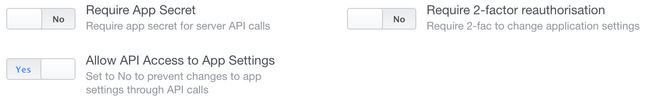
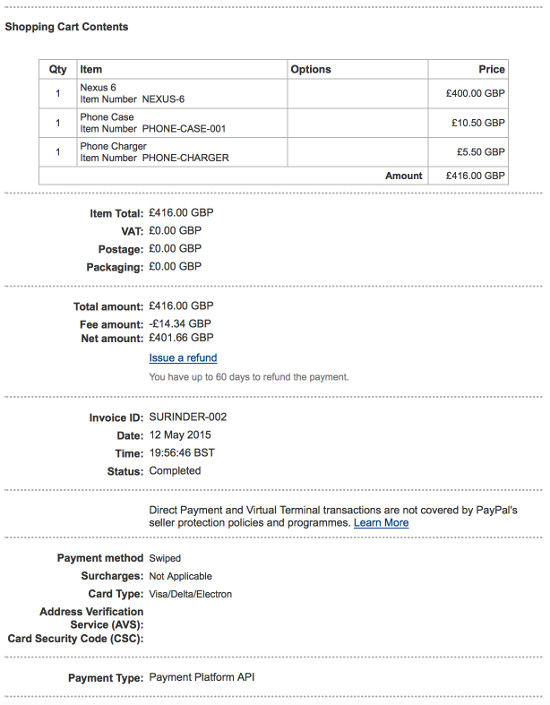
 When working on large projects whether it be websites or software applications, I like to try and make sure that settings from within my app/web configuration files are not only easily accessible within code, but also maintainable for future updates.
When working on large projects whether it be websites or software applications, I like to try and make sure that settings from within my app/web configuration files are not only easily accessible within code, but also maintainable for future updates.


