IIS: Allow Access To 'apple-developer-merchantid-domain-association'
- Published on
- -1 min read
One of the first steps in integrating Apple Pay is to check the domain against the Developer Account. For each merchant ID you've registered, you'll need to upload a domain-verification file. This involves placing the verification the following path for your domain:
https://[DOMAIN_NAME]/.well-known/apple-developer-merchantid-domain-association
As you can see, the "apple-developer-merchantid-domain-association" file does not contain an extension, which will cause issues in IIS permitting access to serve this file. From what I've read online, adding an "application/octet-stream" MIME type to your site should resolve the issue:
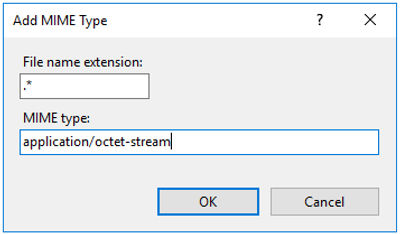
In my case, this didn't work. Plus I didn't like the idea of adding a MIME type purely for the purpose of accepting extension-less paths. Instead, I decided to go down the URL Rewriting route, where I would add the "apple-developer-merchantid-domain-association" file with a ".txt" extension to the "/.well-known" directory and then rewrite this path within the applications web.config file.
<rewrite>
<rules>
<rule name="Apply Pay" stopProcessing="true">
<match url=".well-known/apple-developer-merchantid-domain-association" />
<action type="Rewrite" url=".well-known/apple-developer-merchantid-domain-association.txt" appendQueryString="false" />
</rule>
</rules>
</rewrite>
Through this rewrite rule, the request path is is changed internally and the URL of the request displayed in the address bar (without the extension) stays the same. Now Apple can verify the site.
Before you go...
If you've found this post helpful, you can buy me a coffee. It's certainly not necessary but much appreciated!
Leave A Comment
If you have any questions or suggestions, feel free to leave a comment. Your comment will not only help others, but also myself.

