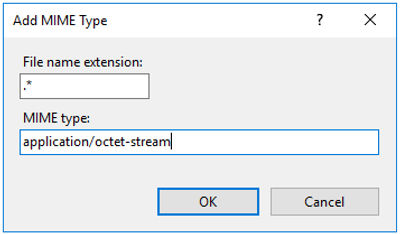I’ve been looking for a tablet for quite some time and doing some in-depth research on the best one to get. I am always a stickler for detail and wanting to get best for the time based on budget and specification.
Only having ever owned two tablets in the past - an iPad 2 and Nexus 7. Being someone who has semented himself in the Android/Google ecosystem, I automatically got along with the Nexus and quickly became my daily driver for web browsing and reading the vast variety of books from Amazon and Google Books. That was 5-6 years ago. The tablet game has changed... No longer is it just about viewing information, watching videos with some minor swipe gestures and basic gaming. It’s more!
Ever since Microsoft released the first version of their Surface tablet computer, it shifted the industry standards to what we should now expect from a tablet, which then led to more innovation such as:
- Keyboard support
- Writing with palm rejection (not that old school stylus from yesteryear!)
- Multitasking with the ability to view multiple apps in one screen, which is only getting better by the day!
- Near laptop replacement - We’ll go into this a little later
I wasn’t so quick to jump on the new iterations of tablets entering the market as I was waiting to see the proof in the pudding and for prices to go down. I just don’t think its worth spending over £600 on a tablet - looking at you iPad Pro! Nevertheless, from initially piquing my interest, it now got my full attention. For the first in a long time, I could see how having a tablet be useful in my day to day activities again.
Do I Really Need A Tablet?
Short answer: Yes.
If you asked me this question last year I would have more than likely have said no. My Pixel 2 smartphone fit the bill for for my portable needs. Tablet life was soon being relegated to just holidays and long weekends away.
The only thing that has changed is the increased amount of blogging and writing I now do. Typing on a smartphone really made my thumbs tired for long periods of time for when I didn’t have a computer to hand. On the other hand, I found lugging around my MacBook Pro 15" just for writing was a little excessive and lacking all day battery life.
I could see myself buying a tablet along with a Bluetooth keyboard for easy quick note taking for when going to conferences and for writing something a little more indepth. For anyone who writes, they will probably tell you when you have a sudden spark of inspiration you need to just write it down.
Conundrum: To Android or Not To Android
There seems to be a real lack of good Android tablets going around that has good build quality, vanilla OS with accessories to match. It’s guaranteed that if you go for an Android tablet, you’ll be subjected to inferior cheap cases and hardware. This was indeed the case when looking for a nice flip case for my old Nexus 7.
One would be forgiven for being given the impression accessory manufacturers don’t give Android tablets the light of day - very annoying. I still love the nice leather Kavaj case I purchased soon after getting my iPad 2. My iPad 2 may not be getting used, but still looks the part resting on the bookshelf! I guess it’s understandable why accessory manufacturers are not providing the goods for where there is limited demand. It all comes down to a lack of flagship Android devices and I was hoping the Pixel Slate would change this. Not a chance! I really wanted to go for the Pixel Slate but the main unknown factor for me is the longevity of a device that starts at £749.
The only choice was to consider an iPad.
What About The Microsoft Surface?
The Microsoft Surface is a computer powerhouse and if I needed another laptop, this would have been a great purchase. I look forward to owining one in the future. Again, it all comes down to price. You have to take into consideration the cost of the computer itself as well as the added type cover. Plus I feared I would be greeted with a long Windows Update when I have a sudden spark of writing inspiration.
Choosing An iPad
Apple’s have positioned their iPad lineup that should meet all demand:
I opted for the iPad Air for the 10.5” screen, A12 Bionic processor and Smart connector. The Smart connector was something previously available to the Pro series only and it was a welcome addition to their mid range tablet as this will give me the ability to connect a keyboard cover and any further peripherals that maybe on the horizon. Future proof!
The performance and multi-tasking support is pretty good as well. I am writing this very post with Evernote in one window, Chrome in another whilst listening to Spotify.
Near Laptop Replacement and iPad OS
I have no expectation to make the iPad a laptop replacement. But it’s the nearest experience to it. In all honesty, I don’t understand how some even find the iPad Pro a complete replacement. Would someone enlighten me?
I found using Jump Desktop to remote onto my laptop a really good way to get a laptop experience on my iPad. Very useful when I need to use applications I’d never be able to run on a tablet like VMWare. Jump Desktop is one of the best remote desktop applications you can use on an iPad.
Jump Desktop features one of the fastest RDP rendering engines on the planet. Built in-house and hand tuned for high performance on mobile devices. Jump’s RDP engine also supports audio streaming, printer and folder sharing, multi-monitors, touch redirection, RD Gateway and international keyboards.
I am really looking forward to the release of iPad OS as it might lead to a more immersive experience that bridges the gap closer to the basic features we expect from a laptop. I always felt iOS still lacks some of features currently present in Android, such as widgets to see app activity at a glance and more control over your files.
Conclusion
If you’re looking for a tablet that has the capability to do a lot of wonderful things with a lot of nice supported accessories, you can’t go wrong with an iPad Air.
Update (21/06/2019): Android Abandoning The Tablet Market
Well this totally caught me off guard. The Verge reported on 20th June that Android are exiting the tablet market and concentrating their efforts on building laptops. This further validates my purchase and choosing an iPad was indeed the right decision.