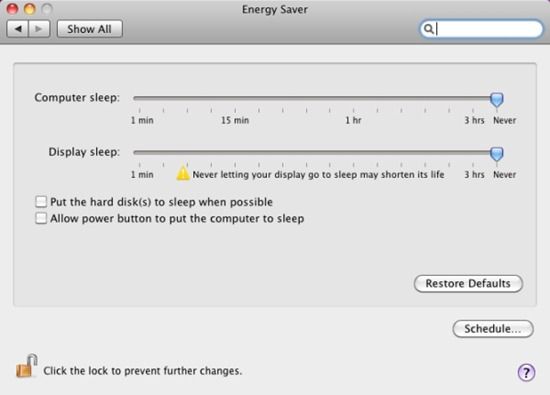Mac OS X Snow Leopard VMware Environment Freezing
Over the last week or so, I have had the most frustrating time creating a Mac OS X Snow Leopard environment using VMware. I won’t go into the whole process I went through to create my Virtual Machine. There are many online articles for you to Google (or Bing :-P) that show you the step-by-step procedures on how to create a Mac OS virtual environment.
All I can say it took a lot of blood, sweat and tears! You may find that you need to cross-reference between a few sites in order to get the winning combination for a working VMware environment.
Anyway, if you are one of the lucky ones to have successfully built a Snow Leopard environment, you may have come across an issue whereby your VMware environment randomly freezes for no apparent reason. Now this is quite annoying. After much searching and constant VMware configuration changes, I could not get to the bottom of the issue. I knew that it could not have been to do with the setup, after all I had a fully functioning Mac environment.
What I noticed is that my environment would never freeze whilst I was using it. It only froze if I left it idle for long periods of time. You are now probably thinking:
GET TO THE POINT! HOW DID YOU FIX IT???
Well the cause of the environment to freeze is due to the Energy Saver settings found under System Preferences in your Mac OS (Apple icon > System Preferences > Energy Saver). You will find that it is default to 15 minutes idle time before going into sleep mode. All you need to do is set both Computer Sleep and Display Sleep to Never. As a precaution I also unticked the “Put the hard disk(s) to sleep when possible"