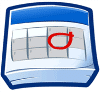Google Seems To Have An Issue With My Server Response Time...
...and I think I know why...
Out of all the issues Google PageSpeed Insights seems to have when analysing my site, there are two specific things crop up that annoy me:
- Reduce server response time
- Leverage browser caching (due to Google Analytics JavaScript file)
The Google Analytics issue is something I will have to live with since (as far as I'm aware) there's nothing I can do. It would be nice if Google wouldn't penalise you for using a product they have developed. However, the "Reduce server response time" was something that perplexed me. My site is relatively simple and not doing anything over-the-top.
Due to the nature of my hosting setup (shared), I didn't have all the capabilities to make my website respond any better. The only way I could think of improving server response time was to move my hosting to another region and purchasing a VPS to get more control.
Now, I think I have resolved the server response time issue...It has something to do with a Web Statistics service called AWStats that was enabled by default as an "addon" service on my hosting. Once disabled through my Plesk Management Portal, Google PageSpeed didn't seem to have any issue with my server response.
I cannot 100% confirm if by disabling the Web Statistics service is a permanent solution and will work for everyone else. But there might be some truth behind this. Web Statistic services like AWStats store all analytical data in log files directly on the server, so this must have some affect on the time a request is made. I could be talking complete nonesense.
If you have experienced the same problem as me, check your own hosting setup and it's "addon" services. You never know, it may give you that extra Google PageSpeed point. :-)



 When I first heard Google were introducing their own social-networking platform, I was intrigued to say the least on what they could offer compared to the other social sites I use: Facebook and Twitter.
When I first heard Google were introducing their own social-networking platform, I was intrigued to say the least on what they could offer compared to the other social sites I use: Facebook and Twitter.