Cannot View SharePoint Intranet in Internet Explorer, Firefox is fine
- Published on
- -1 min read
I created a SharePoint 2007 installation on a Development Virtual Server. The installation and configuration of SharePoint was no problem. It actually went quite smoothly compared to my previous attempts. Lucky me! I thought to myself: “Man, things can’t get better than this”.
But I then encountered a small hitch. For some reason, I could not view my intranet through Internet Explorer. The login popup box kept of appearing even though my user credentials were correct. I had no problem accessing my Intranet in Firefox. As much as I love to use Firefox (because it is such an awesome browser), some SharePoint features are restricted when a non-IE browser is used.
The first thing I did was to add my SharePoint intranet URL to my Local Intranet trusted sites in Internet Explorer settings. From looking on the Internet, this has worked for some SharePoint developers. However, this did not fix my problem.
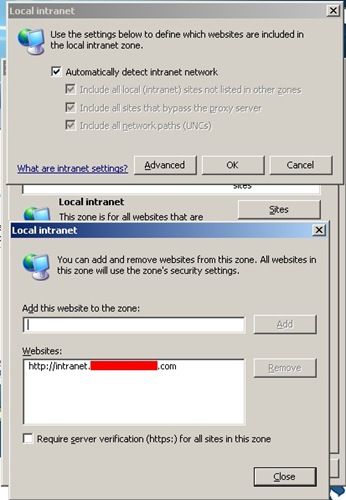
This confirmed that Internet Explorer is not passing my login credentials to Active Directory causing problems when it came to authentication. I started snooping around Internet Information Services and viewed the Authentication Settings: Directory Security tab > Authentication and Access Control > Edit.
I changed my authentication in IIS for all my intranet web sites: Central Administration, Main Portal and My Site. By default, the IIS Authentication methods were set to Enable Anonymous Access and Integrated Windows Authentication. I removed these options and just selected: Basic Authentication.
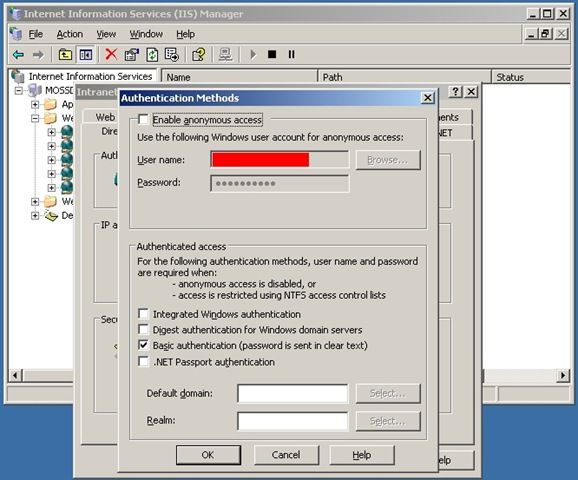
After you have changed these settings just carry out an iisreset.
Before you go...
If you've found this post helpful, you can buy me a coffee. It's certainly not necessary but much appreciated!
Leave A Comment
If you have any questions or suggestions, feel free to leave a comment. Your comment will not only help others, but also myself.

