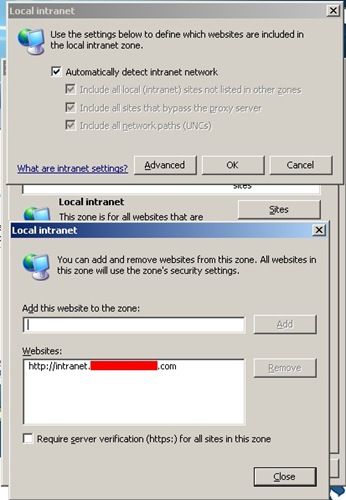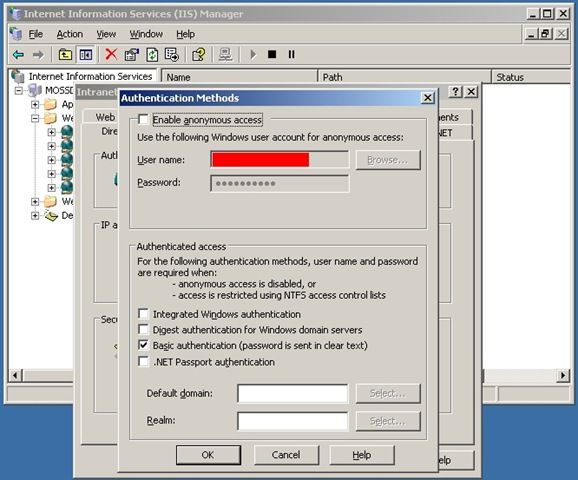FireShot – A Really Good Webpage Screen Capture Tool
Working in the web industry and having the opportunity to develop a wide variety of websites, I like to take a snap-shot of a few pages for my portfolio (working on that!). But I generally come into issues when taking a screen-shot of a very long webpage. In fact, I always experience issues when screen grabbing a scrolling page.
Luckily, I found a really useful add-on to Firefox called Fireshot. Fireshot makes it really easy to screenshot an entire page. Once you have made a screenshot, you can carry out the following tasks within the comfort of your browser:
- Upload to Facebook, Picasa, Flickr.
- Saved to disk as PDF/PNG/GIF/JPEG/BMP
- Sent to clipboard
- Export
I was expecting this tool generate a screen grab really slowly. Even on long pages with a lot of content, images are generated quickly. Take a look at the screen-shot I made of "http://www.theverge.com" here.
Definitely try it out.