I thought I should write a quick post for those who may also experience lost internet connection on a Sony TV (running Android OS) as my parents encountered a couple weeks ago. My parents have had their TV for a few years now and never experienced connection issues... unless the Internet was truly down.
The TV is connected to the internet modem via an ethernet cable. Even though the network status was marked as "connected" there was no Internet connection. Other household devices were connected to the Internet successfully, which confirmed there was solely an issue with the Sony TV. Luckily, after a lot of fumbling around the settings and a lot of Googling, there was in fact a simple solution requiring no technical knowledge.
The issue occurs when the date-time is incorrect. This needs to be corrected by carrying out the following steps:
- Press the Home button on the remote control.
- Select Settings (cog icon) found on the top right.
- Go to System Settings and select Date and Time.
- In Date and Time, select Automatic date & time set to Use network time.
- Carry out a hard reboot by pressing and holding down the Power button on the remote.
I’d also recommend checking if there are any OS updates at the same time just to see if Sony has released any fixes for the issue. At the time of writing, it doesn’t look like this issue has been resolved. I can confirm I checked for any outstanding updates to which there were none.
Even now I don’t understand how the date-time on the TV shifted out of sync. This shouldn’t happen again as we have now set the date-time to be set automatically via the network.
So why are there Internet issues if the date-time isn't correct on a device? Ensuring the correct time on a device is more important than you might think. If the clock on a device manages to diverge too far from the correct time (more than a few hours), the Operating System and applications that are dependent on Internet-based services and authorisation will be rejected. As a result, either cause issues where some applications do not function, or on a wider scale where connection to the Internet is dropped in its entirety.


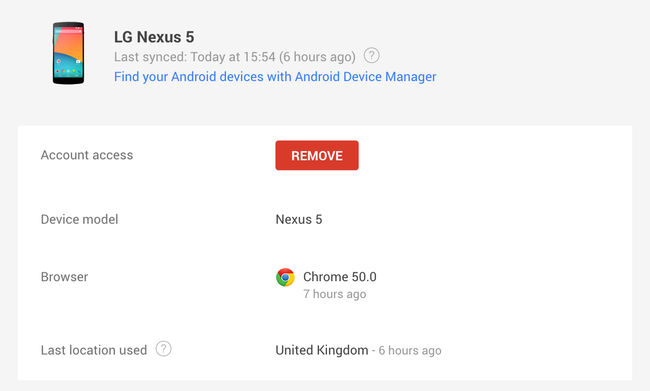
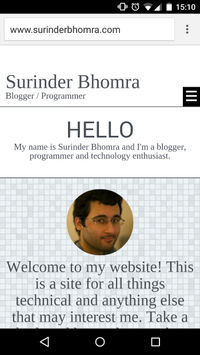
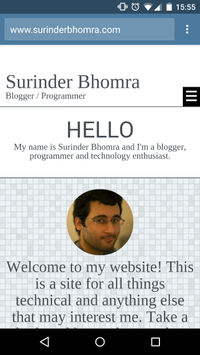
 I had the opportunity to try out one of my friends new gadget purchases (someone's been a good boy this year!) - the Asus Transformer Infinity. I read a lot about the Asus Transformer range ever since its first release in 2011, but got the impression that this was just another worthless mishmash of tech with a mistaken identity. I never understood why anyone would buy a touchscreen tablet that had a keyboard. That just defeats the whole point of having a tablet device does it not? How wrong was I...
I had the opportunity to try out one of my friends new gadget purchases (someone's been a good boy this year!) - the Asus Transformer Infinity. I read a lot about the Asus Transformer range ever since its first release in 2011, but got the impression that this was just another worthless mishmash of tech with a mistaken identity. I never understood why anyone would buy a touchscreen tablet that had a keyboard. That just defeats the whole point of having a tablet device does it not? How wrong was I...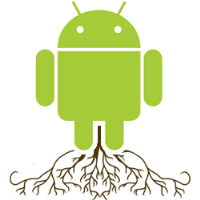 …if you want a true Android experience.
…if you want a true Android experience.


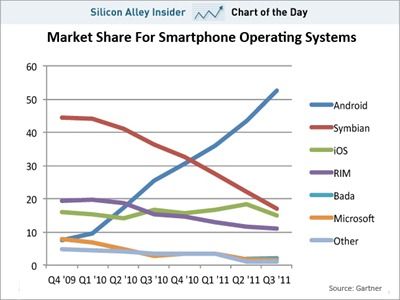
 I have a HTC Hero which was recently upgraded from Android 1.5 to 2.1 a few months back. It has definitely been a significant and worthwhile upgrade packing in lots of new extra features and most importantly extra applications to download from the Android Market.
I have a HTC Hero which was recently upgraded from Android 1.5 to 2.1 a few months back. It has definitely been a significant and worthwhile upgrade packing in lots of new extra features and most importantly extra applications to download from the Android Market.


