Change Colour of Address Bar In Chrome For Android
My Nexus 5 upgraded to Android version 5.0 a few months back and it's by far the best update yet (apart from the minor bugs). An OS that is as beautiful to look at as well as use.
One of the most intriguing things I noticed was that the colour of my Chrome browser address bar would occasionally change if I went certain websites. Being a developer who works in the web industry, this peaked my interest. So I had to find out how to do this.
After doing some online research, I found adding the this feature couldn't be simpler. Just add the following META tag to your page:
<meta name="theme-color" content="#4c7a9f">
I carried out this change on my site and it looks kinda cool!
Before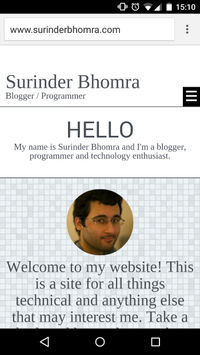 |
After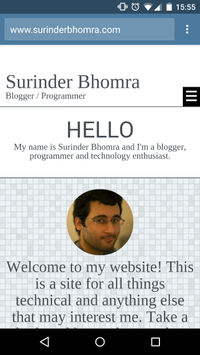 |
|---|




